General usage and project structure of React Frontend
The React Frontend is a web application for viewing and analyzing data of solar inverters. It connects to a backend that receives and process data from the inverters and displays data on charts and graphs. Also informs the user about the state of the inverters and shows alerts related to malfunction.
Screenshots
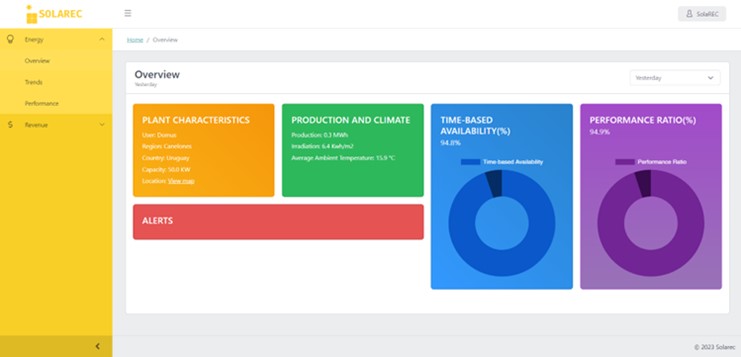


Project Structure
solarec-react
├── public/ # static files
│ ├── favicon.ico
│ ├── index.html # html template
│ └── manifest.json
│
├── src/ # project root
│ ├── assets/ # images, icons, etc.
│ ├── components/ # common components - header, footer, sidebar, etc.
│ ├── layouts/ # layout containers
│ ├── helpers/
│ ├── scss/ # scss styles
│ ├── locales/ # translations files
│ ├── views/ # application views
│ │ └── pages/ # application pages
│ │ ├── user/ # user pages
│ │ ├── client/ # client pages
│ │ ├── login/ # login and password reset pages
│ │ ├── enery/ # energy pages
│ │ ├── revenue/ # revenue pages
│ │ ├── page404/
│ │ └── page500/
│ ├── _nav.js # sidebar navigation config
│ ├── App.js
│ ├── index.js
│ ├── routes.js # routes config
│ └── store.js # template state example
│
├── .env # environment variables
├── licenses.json # packages licenses information
├── package.json # npm dependencies and run scripts
└── README.md # Documentation
Technologies Used
- Main stack: Nodejs, npm, React, Javascript, Bootstrap, Redux, scss.
- UI Kit and template:
- CoreUI v4: - https://coreui.io/react/docs/getting-started/introduction/
- Free React Admin Template: https://coreui.io/product/free-react-admin-template/
- Other packages dependencies: @kurkle/color, classnames, google-map-react, i18next, js-cookie, prop-types, react-app-polyfill, react-chartjs-2, react-datepicker, react-dom, react-flags-select, react-i18next, react-router-dom, react-scripts, sass, simplebar-react, web-vitals
- Development packages dependencies: @babel/preset-env, “@babel/preset-react, @testing-library/jest-dom, @testing-library/react, eslint-config-prettier, eslint-plugin-prettier, jest, jest-canvas-mock, jest-cli, jest-fetch-mock, license-compatibility-checker, prettier
Other packages dependencies: @kurkle/color, classnames, google-map-react, js-cookie, prop-types, react-app-polyfill, react-chartjs-2, react-datepicker, react-dom, react-flags-select, react-i18next, react-router-dom, react-scripts, sass, simplebar-react, web-vitals Development packages dependencies: @babel/preset-env, “@babel/preset-react, @testing-library/jest-dom, @testing-library/react, eslint-config-prettier, eslint-plugin-prettier, jest, jest-canvas-mock, jest-cli, jest-fetch-mock, license-compatibility-checker, prettier
Backend API
Concepts
- Client: The person, group or company that uses the system for a common purpose.
- User: A personal user to log in to a client’s account.
- Location: The place where an inverter or group of inverters is located. A client has one or more locations.
- Generator (inverter): A unit inverter (solar panel).
Data filters
Attributes used across the app to filter de information needed.
Period:
- cy -> Current year
- cm -> Current month
- cw -> Current week
- y -> Yesterday
- 30d -> 30 days
- 12w -> 12 weeks
- 12m -> 12 month
- cy- -> Current year minus
- x -> Custom range
- from
- to
Group by:
- hour
- day
- week
- month
- year
User settings
Settings defined for the app user account.
Language
Language on the application
- name: language
- values:
- en: English
- es: Spanish
- fr: French
- pt: Portugues
Client settings
Settings defined for the clients installation. Apply to all the accounts on the client.
Alert: Data Availability lower than
name: alertDataAvailabilityLowerThan
category: Alerts
type: number
max: 100
min: 0
units: %
valueDefault: 90\
Alert: Negative change exceeding
name: alertNegativeChangeExceeding
category: Alerts
type: number
min: 0
max: 100
units: %
valueDefault: 6\
Alert: Time-Based Availability lower than
name: alertTimeBasedAvailabilityLowerThan
category: Alerts
type: number
min: 0
max: 100
units: %
valueDefault: 90\
Certificate: Certificate Sold Porcentage
name: certSoldPorcentage
category: Certificate
type: number
min: 0
max: 100
units: %
valueDefault: 50\
Certificate: Certificate price
name: certPrice
category: Certificate
type: number
min: 0
max: 100
units: %
valueDefault: 20\
Endpoints
GET
Authentication
Get authenticated user data.
Endpoint: GET https://:/ api3/rest/security/authenticate
Locations
Get all locations data for logged user.
Endpoint: GET https://:/ api3/rest/security/authenticate/location
Location
Get location data for selected location.
Endpoint: GET https://:/ api3/rest/security/authenticate/location/{locationId}
Location and inverters
Get inverter/s location data and inverter/s data.
Endpoint: GET https://:/ api3/rest/admin/locations/current
Client settings
Get client settings.
Endpoint: GET https://:/ api3/rest/admin/clients/current
Alerts
Get yesterday alerts.
Endpoint: GET https://:/ api3/rest/solar/overview/alerts
POST
Authentication
Authenticate user.
Endpoint: POST https://:/api3/rest/security/authenticate
Body example:
{
email: ‘someUser’,
password: ‘somePassword’,
}
User settings
Change user settings
Endpoint: POST https://:/ api3/rest/security/authenticate/current
Body example:
{
settings:
[
{
name: ‘language’,
value: ‘es’,
}
]
}
Client settings
Change client settings
Endpoint: POST https://:/ api3/rest/security/authenticate/current
Body example:
{
settings:
[
{
name: ‘alertDataAvailabilityLowerThan’,
value: 88,
},
{
name: ‘alertNegativeChangeExceeding’,
value: 5,
},
{
name: ‘alertTimeBasedAvailabilityLowerThan’,
value: 93,
},
{
name: ‘certSoldPorcentage’,
value: 46,
},
{
name: ‘certPrice’,
value: 22,
}
]
}
Overview
Get general data for Overview page.
Endpoint: POST https://:/ api3/rest/solar/overview
Body example:
{
location: 1,
period: ‘y’
}
Overview CO2
Get CO2 data for Overview page.
Endpoint: POST https://:/ api3/rest/solar/overview/co2
Body example:
{
location: 1,
period: ‘y’
}
Climate
Get the climate data.
Endpoint: POST https://:/ api3/rest/solar/climate
Body example:
{
location: 1,
period: ‘cm’
groupBy: ‘hour’,
generators: [1,2],
}
Performance index
Get the inverter/s performance data.
Endpoint: POST https://:/ api3/rest/solar/performanceIndex
Body example:
{
location: 1,
period: ‘cm’
groupBy: ‘day’,
generators: [1,2],
}
Revenue
Get data for certificates generated and sold and CO2 avoided.
Endpoint: POST https://:/ api3/rest/chart/revenue
Body example:
{
location: 1,
period: ‘cm’
}
Sales
Sames a revenue but returning also income and price for certificates.
Endpoint: POST https://:/ api3/rest/chart/revenue/sales
Body example:
{
location: 1,
period: ‘cm’
}
Security
Without authentication first user can only access to Login and Password reset pages. If user tries to access any other page without being authenticated the app displays login page. Backend doesn’t retrieve any data if user is not correctly authenticated. The authentication security is handled on the backend.